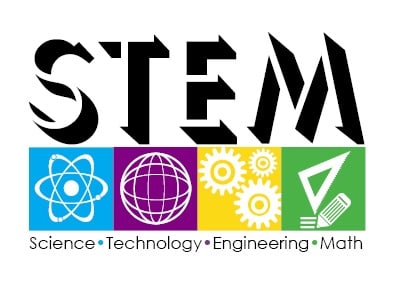
STEM Grants and You: A Colocation America Production
January 22, 2015
Friday Fun Blog: Insignificantly Small Edition
January 23, 2015For those of us waiting with bated breath for Windows 9, Windows 10 is here.
And the best part: it’s FREE. That’s amazing enough to warrant repeating. It’s FREE.
That’s right—For anyone with Windows 7 or higher, Windows 10 will be a free upgrade. Distributing their new operating system for free is untested waters for Microsoft, and it’s something that is being met with great applause in the tech community.
But Windows 10 being free is hardly the only thing that was announced Wednesday at Microsoft’s Windows 10 unveiling press conference. Let’s take a look at all the big announcements that should have you Windows-philes itching your skin in anticipation.
Full disclosure, when Windows’s new operating system was announced, we called it Windows 9. We’re still not sure what happened to Windows 9.
The Start Menu Makes a Valiant Return in Windows 10
You heard me. The start menu is back. So quit complaining that you can’t find your precious control center in Windows 8. Maybe if you paid attention to the installation tutorial, you wouldn’t be so daft…lost. I meant lost.
Anyways, the start menu is back and it has all the fixin’s everyone loved from previous versions of Windows (like all versions pre-Windows 8). Of course, there will still be those live tiles of Windows 8 off to the side there, but hey, at least it’ll be easier to do whatever you need to do, right? Familiarity is key in the technology world—I mean that’s why people still use MS Office, right?
But don’t just take my word that the start menu is back. Take a look:
Look how pretty, guys. Can we stop complaining about it, now? I’m sure Microsoft will appreciate it since they brought it back for FREE.
Some new features of the start menu will be easy access to things like WiFi networks, Bluetooth, and other settings. Speaking of settings, those menus should be cleaned up and easier to use—which is great.
This is all in an effort to appease both mouse-and-keyboard users and touchscreen users all at once.
That’s why Microsoft announced a new feature called Continuum which is specifically designed to befit convertible devices—meaning that if you have one of those cool laptops that can switch around and become a tablet, then Windows 10 will realize that and make the screen more touch friendly, rather than mouse-and-keyboard friendly.
Fat-fingered people rejoice!
Cortana is Coming to the Desktop
The first in Windows’s awesome, Halo-based rebranding, Cortana is Microsoft’s little digital assistant (much like Siri for you Apple people). And it’s coming to the PC.
Why is this “big” news? Because Cortana will be hiding next to the start menu readily available to search your computer at the drop of a voice command or keystroke. And it’s kind of awesome.
Cortana will search all your documents locally stored, and even the ones stored on Microsoft’s cloud service, OneDrive. Another cool aspect is that it will also suggest cool links and suggestions.
Cortana will also give you notifications for things like sports, flights, and everything else you’ve searched for that it might think you’d like. It’s going to be your little buddy.
Project Spartan: The Internet Explorer We’ve Always Wanted *
*Maybe
In another instance of awesome Halo-branded things, Microsoft is working on a new Internet browser that may replace the much-maligned Internet Explorer.
Labeled as a cleaner browser, Project Spartan will allow the user to annotate any web page they see fit. So if you use a site for recipes, but you like to doctor them to your liking, you can just edit them right on the page. Simple. Efficient. And definitely cool.
Project Spartan will also offer a “reading mode” that will turn any web page into a more simpler, almost eBook feel for easier reading. To go along with the reading mode will be a reading list which works in much the same way as the site Pocket, if you’re familiar with that (and if you aren’t—get on that!)
Also, much like the start menu, Spartan has Cortana built right into it to help you navigate the internet in ways you didn’t think possible—but a robot did.
Hopefully, Spartan will render Internet Explorer irrelevant and be a true competitor to Google’s Chrome. Only time will tell on that.
Streamers Rejoice: You Can Finally Stream Your Xbox Through Your PC
Think about Microsoft and gaming for a second. If you’re part of the PC master-race, chances are you’re running some version of Windows. And the Xbox One holds a significant share of the console gaming market as well.
How could Microsoft monetize this even more? Make an Xbox app for Windows 10? Well, yes. And that’s exactly what they’re doing.
All your friends lists will be there, as well as your achievements, etc. But it’s not just SmartGlass. You can actually stream your Xbox One games on your PC. And that’s pretty exciting for steamers and people who watch streamers and basically everyone. Is anyone else this excited for Windows 10!?
Windows 10 is the biggest thing to come out of the mouths of Microsoft in quite some time. It’s all everyone is talking about and for good reason.
No word yet on if there’s any server version in the works, but as of now Windows 2012 Server Edition should suffice.
Also, to refresh your memory—if you have Windows 7 or above running on your PC right now, Windows 10 will be FREE for you, if you get it before the end of one year of the release date. After that, if you want to upgrade, you’ll have to pay.
Windows 10 should be rolling out in the next couple months, and we will definitely keep you updated when the release date is announced.
Until then, freeze yourself in carbonite so the wait will be less painful.