Windows Dedicated Server

Colocation America offers tailored dedicated server specials that will help you reduce upfront costs while providing you with the room to expand and grow your business comfortably.
All of our servers are hosted in one of our carrier-neutral Los Angeles data centers, with unparalleled connectivity speeds and high-level security systems in place, including DDoS Protection. Colocation America strives to understand your purpose for a server and ensure our clients stay online and profitable 100% of the time.
Please fill out the form below so we may provide you with a finalized quote.
Our Server Sales Team will be in contact with you shortly! Please confirm your order with our team so we can send you a payment link and a contract copy!
Thank you again for your interest in Colocation America!
PRE-BUILT SERVERS
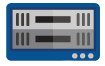
E3-1270 v6
$135/month
For Basic Configuration
CPU Specifications:
4 cores, 8 threads
3.80 GHz Base Frequency
Memory Specifications:
Max Memory: 64GB
Max Drives: 4
Every Plan Comes with:
Bandwidth: 15TB
Network Speed: 1Gbps
24/7 Support & Reboots: Yes
Free Setup: Yes
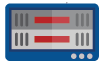
E5-1650 v3
$170/month
For Basic Configuration
CPU Specifications:
6 cores, 12 threads
3.50 GHz Base Frequency
Memory Specifications:
Max Memory: 768GB
Max Drives: 4
Every Plan Comes with:
Bandwidth: 15TB
Network Speed: 1Gbps
24/7 Support & Reboots: Yes
Free Setup: Yes
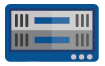
Silver 4110
$275/month
For Basic Configuration
CPU Specifications:
8 cores, 16 threads
2.10 GHz Base Frequency
Memory Specifications:
Max Memory: 768GB
Max Drives: 12
Every Plan Comes with:
Bandwidth: 30TB
Network Speed: 1Gbps
24/7 Support & Reboots: Yes
Free Setup: Yes
What Are the Minimum System Requirements for Windows Server 2019?
Below are the minimum system requirements to install Windows Server 2019:
- Processor – 1.4 GHz 64-bit processor
- RAM – 512 MB / 2GB for Server with Desktop Experience installation
- Disk Space – 32 GB
- Other – Gigabit Ethernet adapter
What’s New & Improved in Windows Server 2019?
Windows Server 2019 takes Windows Server 2016 and amps it up, improving crucial areas like hyper-convergeance, hybrid cloud, security, and the application platform.
Below are some of the best new features Windows Server 2019:
- Monitoring of server storage and memory at the cluster level
- Data deduplication, maximizing free space on your drivesl
- Centralized network controlling mechanisml
- Faster SDN Networksl
- Azure Network Adapter allowing connectivity to virtual VPN networksl
And here are some of the best improvements from Windows Server 2016:
- A single management interface for monitoring and network configuration
- Scalable storage of up to 64TB via an improved S2D feature
- Better disaster recovery tools, such as storage replication
For an exhaustive list of all the new features and improvements, see this page.
Windows Server 2019 Editions: Standard vs Datacenter vs Essentials
There are three different versions of Windows Server 2019 to help fit businesses with the proper OS for their needs.
Windows Server 2019 Standard Edition
For hosting customers with low density or non-virtualized environments.
Windows Server 2019 Datacenter Edition
For highly virtualized and software-defined environment having hosting customers
Windows Server 2019 Essentials Edition
The essentials edition is a cloud connected server which is ideal for small businesses with up to 25 users and 50 devices
A feature breakdown can be seen in this image from microsoft.com:
Licensing
Both the standard and datacenter editions operate under a per core / Client Access Licenses (CAL) model with both the standard & datacenter editions requiring at least one Windows Server CAL for access to the server.
The essentials edition requires the Specialty Server Licensing Model.
Here’s another breakdown image from Microsoft:
*Note: The Windows Dedicated Server Hosting Licensing operates under a processor model. Microsoft’s logic behind this is as follows:
“Having a single-licensing model will make it easier for you to buy the right product for your needs and to compare the cost of alternatives (such as individual products, the CIS SKU outside of ECI, ECI and so on). Additionally, the new licensing model provides a single, familiar, and easy-to-track metric for all infrastructure products further reducing management overhead.”
