
Staying Safe and Secure: When to Beware of Wi-Fi
March 12, 2014
How to Recover Data From a Damaged Hard Drive
March 14, 2014Antivirus software can help prevent malware from crashing your computer. But how often should you run a virus scan? Guest blog explains.
Scanning a computer for viruses and running an antivirus software to remove any malware on your computer is an important part of maintaining the machine. If a virus gets onto your computer and is not removed in a timely manner, then it can cause a variety of problems. You may lose important data, your identity may be stolen or you may discover that your data is moved around.
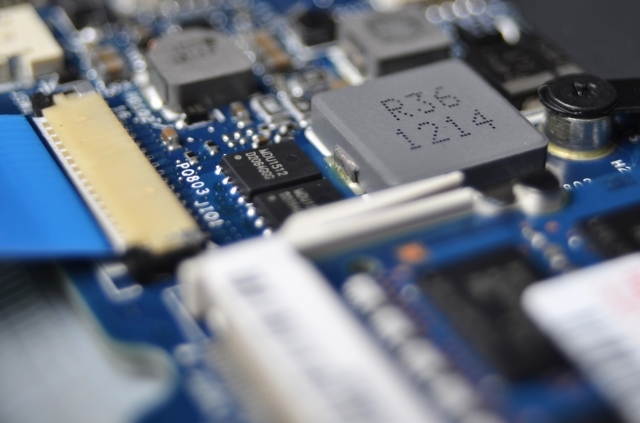
Weekly Scans
As a general rule, it is best to scan your computer at least once per week with an antivirus software that is appropriate for your goals and concerns, suggests the University of Tennessee.
A basic scan will help determine if you have a virus and will offer solutions based on the specific malware that is on your computer.
After the scan is complete, you can remove the viruses by following any provided directions. Some antivirus software will also remove the viruses and malware automatically when the scan is complete to avoid complications.
More Regular Scans
Even though a weekly scan is a good rule-of-thumb to follow, it is not always appropriate to wait so long. If you regularly access, browse or use the Internet, then you will want to run a virus scan more often than once per week.
More regular scans can vary based on your Internet usage. You can run scans as often as two to three times per week or even daily if you are concerned about a virus getting onto your computer.
When the Computer is Slow
Any time that your computer suddenly slows down, starts creating problems or is simply not working as effectively as it did previously, run an antivirus scan. Depending on the situation, it may be a sign that you have accidentally downloaded a virus or any other form of malware.
Viruses can throw off the way that your computer works, including the replacement of files and the removal of data. Depending on the virus, it may slow down your computer and cause other complications that prevent you from using it effectively. Whenever your computer is not working as usual, run an antivirus scan to determine if the problem is related to a virus. If no viruses are found, then a defragmentation program may help improve the speed of your computer.
Reasons to Run Antivirus
Running an antivirus scan is an important part of maintaining your computer and avoiding complications. Viruses damage the data in your computer and can even leave openings for hackers and other individuals with malicious intent to find out your personal data, banking information or other details. Depending on the situation, you may face identity theft, problems with the device, lost data or even a computer crash.
It is important to run an antivirus scan regularly to avoid complications with your electronic devices. Depending on how often you access the Internet and the performance of your PC, the number of scans and the regularity can vary. Running an antivirus scan at least once per week will help maintain your device and ensure that the number of potential problems that you face is as limited as possible.
Sources: http://oit2.utk.edu/helpdesk/kb/entry/56/, http://it.stonybrook.edu/help/kb/symantec-endpoint-protection-faq
About the author: +Katrina Matthews is a tech expert and blogger for RackSolutions, manufacturer of custom racking products, from 6u to 42u server racks and larger. She gives helpful tech advice here every week on our blog.
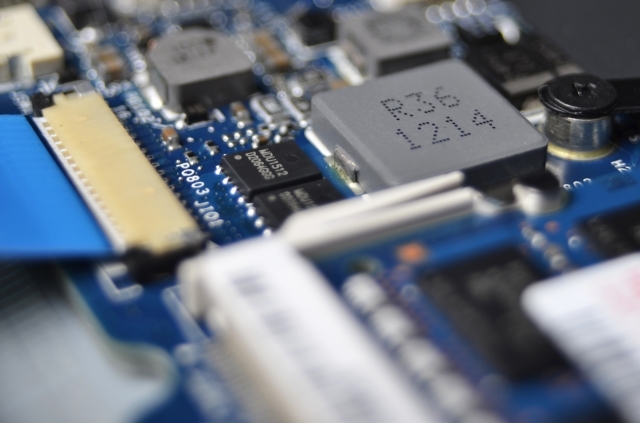
4 Comments
Running an anti-virus is very important to protect any system and when to do that is also a question that matters because every user who has installed an antivirus does not know about the antivirus process and also does not know that when to run the software and why. This post can be informative for the users.
Don’t forget about the router that is relaying data to and from the device in front of you – and its potential vulnerability to the VPN Filter malware. So we all have to little bit active towards router security.
Having antivirus on the system doesn’t mean the user has to run that all the time. Eventually, it’ll slow the system down that way. It’s there to protect the computer from possible threats & if there are no possible threats then no need to run it all the time. Once in awhile scan everything with the antivirus & set it to automatic, so that it can run automatically when needed.
I always recommend the people to use an antivirus. Now it is very necessary for us and most of the free antivirus runs proper windows at the proper time but some of them don’t run properly on windows especially. You have to be updated whatever you are using.