
How to Trouble Shoot Your Network Problems
August 22, 2019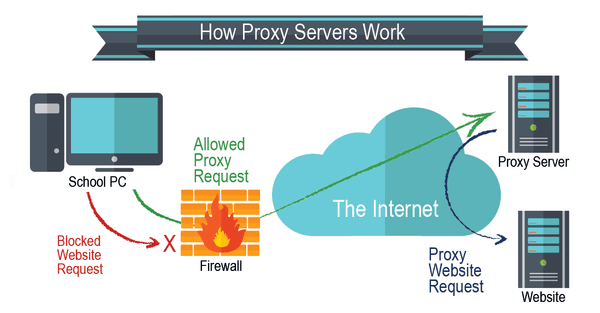
What Is a Proxy Server?
August 28, 2019A much newer kid in town takes on the big shot. This is what this article is all about. So many tech blogs have tackled the differences in features between containers and virtual machines. To be honest, it does not matter which one is better in a general sense.
What matters is which one fits your business needs. Containers are relatively new to the market, but virtual machines have existed for a long time and remain the largest and most popular in data centers, either large companies or small businesses.
What Are Virtual Machines?
A virtual machine, also called VM, can be considered as a computer system’s emulation. Through virtualization, a layer of abstraction allows tasks to be performed in environments separate from their essential hardware. The idea permits servers to break up into virtual machines that can utilize several operating systems. In simpler terms, virtual machines make one computer seem to do the work of many separate computers.
The operating systems and their corresponding applications utilize the same hardware resources that originate from either a single-host server or a pool of host servers. Each VM needs an underlying operating system with virtualized hardware.
What creates and operates the VMS is the virtual machine monitor or hypervisor. A hypervisor is computer software, hardware, or firmware placed in between the virtual machine and its hardware. A computer that allows the hypervisor to run a single or more than one virtual machine is known as the host machine, and all the virtual machines are called guest machines.
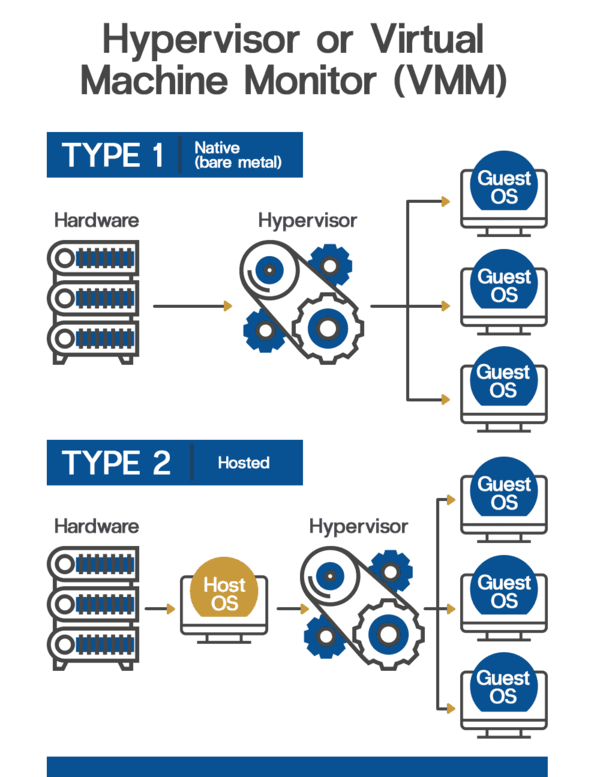
Why Should You Start Using a Virtual Machine?
How can virtualization help your company? Below are some uses of virtual machines that are practical and convenient:
- Using virtual machines is the safest way to survey a new operating system because if you operate with a new OS, it will have no bearing on your old one.
- Get the advantage of operating two systems and emulate a software from your guest OS in your host OS.
- Virtual machines can detect a suspicious file and remove the malware.
- For the adventurous, virtual machines can let you experiment and investigate your system without any worries.
- You can easily restore systems using its ability to build a system-level snapshot. If you decide to remove the software or try a new app, but you have doubts about doing so, all you need is to take a snapshot. If your new tweaks do not pan out, you can easily go back to your former set-up.
- It is easy to transfer the system to a new machine since all the contents of a virtual machine is available as a single file.
- Virtual emulation paves the way to develop software on other platforms. You can quickly test apps and websites on different platforms.
What Are the Benefits of Using a Virtual Machine?
- All operating system resources are available in apps.
- It has widely recognized management tools.
- It has a lot of proven and tested security tools.
- It is more economical than running different computers to support the process.
What Are the Drawbacks of Using a Virtual Machine?
- VMs consume plenty of system resources because every VM needs to run a copy of every hardware that the OS needs to operate.
- It can be too much to run a lot of RAM and CPU cycles. Due to the limitations and potential overkill of applications of virtual machines, containers were introduced as a response.
What Are Containers?
Container technology is considered a new method that can replace virtualization. An operating system can operate many applications from the cloud. Instead of virtualizing the computer as with VM, containers virtualize the OS.
Containers are placed on a physical server and host OS. Every container shares kernel, binaries, and libraries with their host OS. These shared components are available only as read-only, so there is no need to reproduce operating system codes. The server will be able to run a lot of workloads in just one OS installation.
In this sense, containers were able to pacify the problems that can arise in the redundant processes of virtual machines. Containers are quick to start and are very light. They are just megabytes in size. There are two types of containers: Linux Containers (LXC) and the Docker.
What Are the Benefits of Using Containers?
- The need for IT management resources is lowered
- The size of snapshots are reduced
- It is easier to spin up apps.
- Security updates are lessened and simplified.
- There is less code needed to transfer and upload the workloads.
- Containers are cost-effective.
What Are the Drawbacks of Using Containers?
- Security can be an issue.
- The operating systems have less flexibility.
- Maintaining a stable network connection is challenging.
Why Should You Start Using Containers?
Over the past few years, container technology has been the subject of discussion between computer experts.
- They are considered by many Fortune 500 companies as the future.
- Containers can be implemented through many tools. These tools are utilized by Google and Netflix (Titus), among others
- Continuous integration and development enable you to develop an advantage over your competitors.
- Containerization gives way to greater modularity.

Which Is Better—Containers vs. VMs
Both have advantages and disadvantages, but hopefully, the undermentioned information can help you gauge which is better for your company:
- Virtual Machines are best when running apps that need the operating system’s uses and resources required to operate many apps on servers.
- Containers are best if you want to prioritize increasing the number of applications that you can run on fewer servers.
Conclusion:
One way to simplify the difference between the two is that virtual machines run different operating systems using one computer node while containers provide the option that virtualizes the exact operating system. Virtual Machines may take longer to run compared to containers because containers only require an operating system with libraries, programs, and system resources to fire up a program. This means it can run thrice the number of apps run by a VM.
However, virtual machines are considered more secure and more mature than containerization. Furthermore, many companies are more used to them. They are more favorable if security is the priority more so than having a lightweight solution.


1 Comment
Good Read. Simple and to the point!